The IRS continues to warn consumers to guard against scam phone calls from thieves intent on stealing their money or their identity. Criminals pose as the IRS to trick victims out of their money or personal information. Here are several tips to help you avoid being a victim of these scams:
- Scammers make unsolicited calls. Thieves call taxpayers claiming to be IRS officials. They demand that the victim pay a bogus tax bill. They con the victim into sending cash, usually through a prepaid debit card or wire transfer. They may also leave “urgent” callback requests through phone “robo-calls,” or via a phishing email.
- Callers try to scare their victims. Many phone scams use threats to intimidate and bully a victim into paying. They may even threaten to arrest, deport or revoke the license of their victim if they don’t get the money.
- Scams use caller ID spoofing. Scammers often alter caller ID to make it look like the IRS or another agency is calling. The callers use IRS titles and fake badge numbers to appear legitimate. They may use the victim’s name, address and other personal information to make the call sound official.
- Cons try new tricks all the time. Some schemes provide an actual IRS address where they tell the victim to mail a receipt for the payment they make. Others use emails that contain a fake IRS document with a phone number or an email address for a reply. These scams often use official IRS letterhead in emails or regular mail that they send to their victims. They try these ploys to make the ruse look official.
- Scams cost victims over $23 million. The Treasury Inspector General for Tax Administration, or TIGTA, has received reports of about 736,000 scam contacts since October 2013. Nearly 4,550 victims have collectively paid over $23 million as a result of the scam.
The IRS will NEVER:
- Call you to demand immediate payment. The IRS will not call you if you owe taxes without first sending you a bill in the mail.
- Demand that you pay taxes and not allow you to question or appeal the amount you owe.
- Require that you pay your taxes a certain way. For instance, require that you pay with a prepaid debit card.
- Ask for your credit or debit card numbers over the phone.
- Threaten to bring in police or other agencies to arrest you for not paying.
If you don’t owe taxes, or have no reason to think that you do:
- Do not give out any information. Hang up immediately.
- Contact TIGTA to report the call. Use their “IRS Impersonation Scam Reporting” webpage. You can also call 800-366-4484.
- Report it to the Federal Trade Commission. Use the “FTC Complaint Assistant” on FTC.gov. Please add “IRS Telephone Scam” in the notes.
If you know you owe, or think you may owe tax:
- Call the IRS at 800-829-1040. IRS workers can help you.
Phone scams first tried to sting older people, new immigrants to the U.S. and those who speak English as a second language. Now the crooks try to swindle just about anyone. And they’ve ripped-off people in every state in the nation.
Stay alert to scams that use the IRS as a lure. Tax scams can happen any time of year, not just at tax time. For more, visit “Tax Scams and Consumer Alerts” on IRS.gov.
Each and every taxpayer has a set of fundamental rights they should be aware of when dealing with the IRS. These are your Taxpayer Bill of Rights. Explore your rights and our obligations to protect them on IRS.gov.
And those Social Security calls are scams too! Here is a great article by AARP